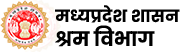
Question: Which e-services are available on Shram Seva Portal?
Answer: The following e-services are available on the portal:
Question: How can one know the documents, fees, procedures etc. required for various services of the Labour Department?
Answer:Detailed information about the required information, procedures, fees, required documents etc. in all the online services of the Labour Department is available in the “Ease-of-Doing-Business” column of the portal and in the related module in the form of “Process Assistant”. is. This information is available in the form of Word file which can also be downloaded by the applicant
Question: Where can information about Labour department work, schemes, orders, minimum wages etc. be obtained?
Answer:Circulars, annual reports, processes and forms, orders, events, news, publications, minimum wage related information, figures, acts and rules, schemes, budget and notifications etc. run by the Labour Department are made available on all portals.
Question: Where can the services of Labour Department be availed?
Answer:The services of Labour Department can be obtained by:
Question : By which method will the application fees be paid?
Answer: Payment can be made through the following methods:-
Question: Can the application status be tracked?
Answer: : To track the status of your application, use the docket number given at the time of application and use the “Know the Status of Your Application” option available in each module.।
Question: Can a third party verify the certificate issued by the department?
Answer: Yes, the third party can verify the certificates by using the “Verification of Certificates” option on the department's website www.labour.mp.gov.in.
Question: Are users allowed to download digitally signed certificates from Shram Seva Portal?
Answer: Yes, the system allows users to download portal digitally signed certificates. For this, keep the docket number and password given at the time of application safe.
Question: Is it necessary for the applicant to be present at the Labour office during the registration process?
Answer: The registration process is completely online, hence presence of the applicant in the office is not necessary.
Question: What is the requirement to enter mobile number while applying?
Answer:Fill the correct mobile number while applying, this mobile number will be considered registered on the Shram Seva Portal and will be useful for advance contact/information.
Question: Under which head should the registration/license fee be deposited?
Answer: The information about the prescribed head for depositing fees is as follows:
| Head Code | Head Name |
|---|---|
| 0210-01-101-0000 | Other Receipts from Employees State Insurance Schemes |
| 0210-01-800-0000 | Other Receipts |
| 0230-00-102-0555 | Fees for registration of Trade Unions |
| 0230-00-104-0000 | Fees realized under Factory Act |
| 0230-00-106-0000 | Fees under Contract Labour (Regulation and Abolition Rules) |
| 0230-00-800-0000 | Other Receipts |
| 0230-00-101-0555 | Receipts under Labour Laws |
| 0230-00-101-101 | Receipts under Shops and Establish Act 1958 |
| 0230-00-101-102 | Receipts under Inter State Migrant Workers Act, 1979 |
| 0230-00-101-103 | Receipts under Motor Transport Workers Act, 1961 |
| 0230-00-101-104 | Receipts under Building and other Constructions Workers |
| 8443-00-111-101 | Refundable Security under Contract Labour Act 1970 |
| 8443-00-111-102 | Refundable Security under Inter State Migrant Workmen Act, 1979 |
| 0070-60-118-0000 | RTI, 2005 Receipt |
| 0070-60-118-1033 | RTI, 2005 Receipt |
Note : If the head related to your application is not available in the above list then submit it under 0230-00-101-0555 – Receipt under Labor Laws.
Question: How to get the docket number and password of the application?
Answer : Docket number and password will be received through SMS on the registered mobile number entered at the time of application. This docket number and password should be kept safe for future reference so that the status of the application can be known from time to time.
When will I receive the docket number and password?
Answer : : Docket number and password will be received after complete registration of the application. Even if the applicant has saved the application and has not uploaded the required documents, he will still receive the docket number and password, so that the applicant can make amendments in his application using the Update utility. The docket number and password are displayed on the screen from the portal and sent to the registered mobile through SMS.
Question: Under what circumstances can objections be issued on the application?
Answer : If the required documents, fees and information in the application are found incomplete/erroneous then the application will be put under objection by the district office. Once the objection is issued, the applicant will be informed by SMS on his registered mobile number.
Question: What to do if objection is issued on the application?
Answer : If objection is issued on the application, there is no need to file a new application with the same incorrect information. Generally, objection is raised only once by the District Office on the application, which the applicant will have to comply with in one go, if still there is a deficiency in the application, then the application will be rejected.
Question: How to resolve the objection issued on the application?
Answer :Answer: Open the application with the given docket number and password and complete the objection raised by the office online. To resolve any problem related to the process, contact the district office or headquarters by phone (list available on the portal) or by email.
Question: What is the time limit prescribed for registration or issuance of license?
Answer : The processing of applications for registration of shops and other establishments under Ease of Doing Business is completed by the Labor Department in 1 working day. Under the Public Service Guarantee Act, the action can be completed within 30 working days from the date of submission of the application (along with necessary documents). If no action is taken within the said time limit, there is a provision for appeal.
Question: How to obtain registration certificate/license?
Answer : Once the registration certificate of the applicant is generated, it will be informed through SMS on the registered mobile number. Applicants can check their certificate on the Shram Seva Portal with the help of the docket number and password sent earlier.
Question: How can the application fee be deposited?
Answer : Fee can be deposited through bank challan or cyber treasury receipt under the prescribed head.
Question: How can the applicant get the updated status of the application?
Answer : The latest status of the application can be known from the docket number received by the applicant when he applies. This facility is available separately in all modules. Apart from the departmental portal, this facility is also available through mobile app.
Question: What to do if the supporting documents uploaded with the applications exceed the size?
Answer : If in any case the supporting documents to be uploaded are PDF/JPG. If the size of the image exceeds the prescribed size, then the size can be reduced with the help of any online tool/website. Many online facilities are available like www.smallpdf.com and www.pdfaid.com. PDF file can be saved in less space when scanned in black and white mode Note: To avoid unnecessary objection, please ensure while uploading that all the documents uploaded by the applicant are readable.
Question: What format should the document be in while uploading to comply with edit inspections?
Answer : You can upload the inspections on the compliance portal through your given docket number and password, the documents to be uploaded in this process can be uploaded only in the form of PDF. At the time of uploading, the size of the PDF should not exceed 3 MB (Mega Byte) in any case. If there is more than one document/supporting document, upload the combined scanned copy of all the documents on the portal.
Question: What should be done if the docket number and password for uploading the edited inspections is lost?
Answer : Immediately after the inspection note is uploaded by the concerned officer on the Labor Service Portal, the docket number and password are sent to the registered mobile. If due to any technical problem the docket and password could not be received by the user then email to the Labor Commissioner's office or District Labor /O. Health and safety officials can be contacted.
Question: What to do if the size of compliance inspection exceeds 3 MB?
Answer : If in any case the size of the PDF to be uploaded is more than 3 MB, then the size of the PDF can be reduced with the help of any online tool/website. Many online facilities are available like www.smallpdf.com and www.pdfaid.com. PDF file can be saved in less space when scanned in black and white mode.
Question: What is the meaning of Joint Inspection in the Factories Act?
Answer : Meaning of Joint Inspection. Inspection of all factories covered under health and safety is to be done jointly by the concerned DIHS officer and labor inspector.
Question: What is the basis for issuing inspection list by Labor Service Portal?
Answer : Answer: All the shops, establishments and factories under the Labor Department are selected for inspection on the basis of 15 risk based parameters. More risk based institutions/factories are proposed to be inspected on priority basis.
Question : What support is available for any technical issues?
Answer :In case of any technical problem, you can send your problem through e-mail to lcmpit@mp.gov.in or commlab@nic.in. Please write your name and mobile number along with the e-mail of the problem so that you can be contacted if necessary and attach a screen shot of the problem.
Question: Where can information about the schemes run by Building and Other Construction Board, Bhopal be available?
Answer : : Information about all the benefit schemes run by the Board is available on the portal of Building and Other Construction Board.
Question: How can online cess be paid under the Building and Other Construction Board?
Answer : Cess given to Madhya Pradesh Building and Other Construction Workers Welfare Board can be paid through online portal. Its detailed information is available through “Process Assistant”. For more information and technical assistance, the board can be contacted on 0755-2552663 and email bocboard@mp.gov.in.
Question: If a registered worker in the Unorganized Workers' Union has completed 60 years of age and his registration has been cancelled, then he will not be eligible for any schemes?
Answer : In such a case he will be eligible only for funeral assistance.
Question: In the Unorganized Workers' Union, can the benefit of funeral and ex-gratia assistance be availed by any member of the family of a registered worker?
Answer : Yes, but the deceased member should be included in the list of the family of the registered unorganized worker.
Question: In unorganized workers' union, is it not mandatory to print the worker's registration slip through the portal?
Answer : The laborer's registration number on the Labor Service Portal has been kept the same as his overall ID (9 digits) for which he does not need to give an additional print or slip. While availing benefits under the Chief Minister Jan Kalyan Yojana (Sambal) scheme of any other department, it will be sufficient for the laborer to quote his Sambal registration number.